Deck Edition
Click on "Other" → "Deck Edition" in the menu bar.
Choose an existing deck or create a new one by type a deck name and click on "Create".
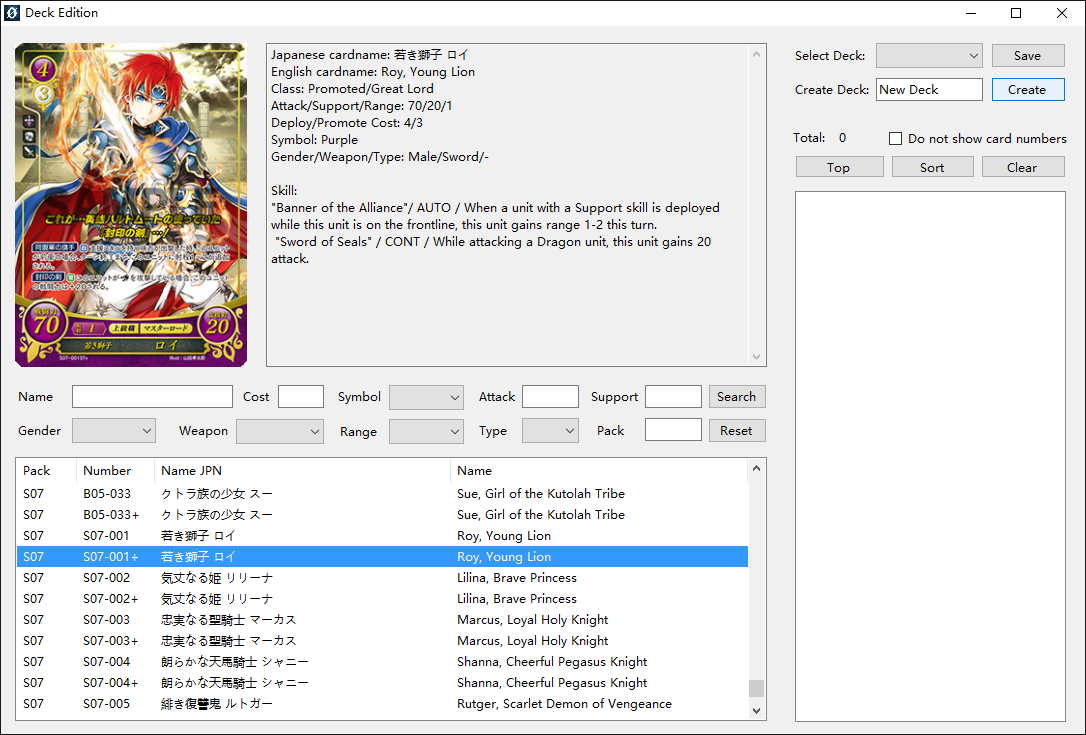
Search for the cards you want in the left part of the window.
Double click on a card to add it to your deck.
When adjusting your deck, you may right click on a card to operate it, or double click on it to remove one card.
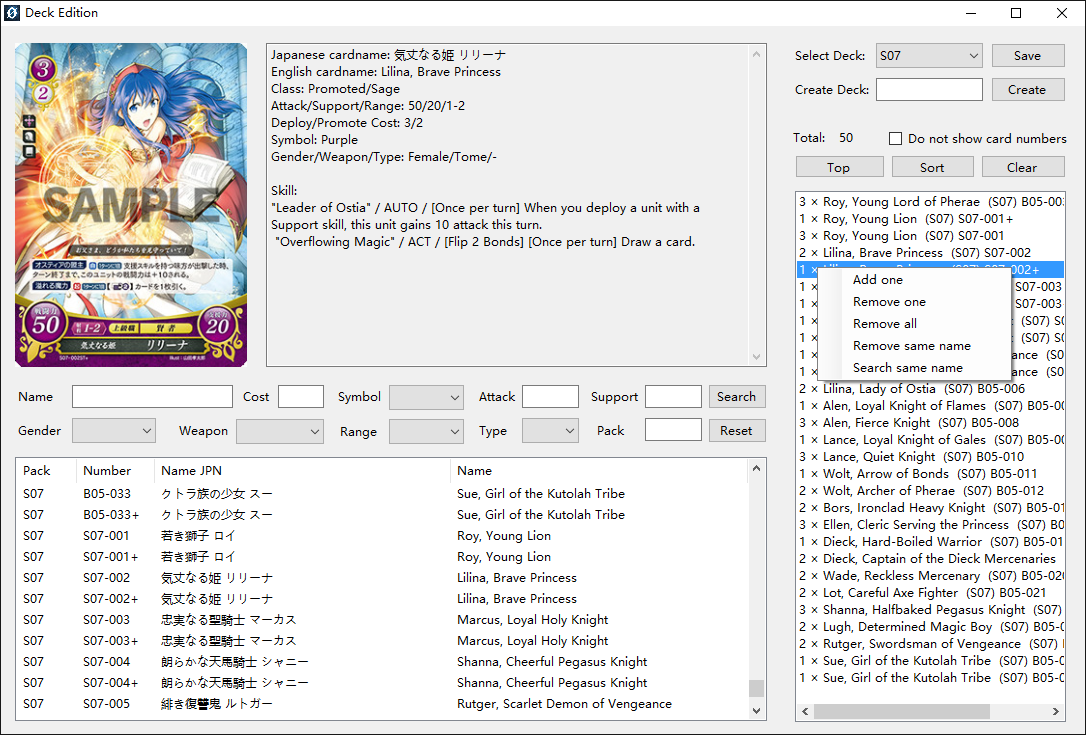
When your deck is done, you may click on "Sort" button to sort cards, and then click on "Top" button to make your 1C main character to the top.
We prepared 7 Starter Decks (S01-S07) for testing.